New Features and Enhancements in the V2 API
Version 2 of the Indicators API has now been released! Version 1 of the API is no longer supported, and was discontinued entirely on June 19, 2020. If you receive a "Resource not found" error using the old endpoints, you need to update your code.
Note: To use the V2 API, you must place v2 in the call.
For example: https://api.worldbank.org/v2/country/all/indicator/SP.POP.TOTL
Improved metadata in responses
Metadata for countries and regions has been improved with the API now returning:
- ISO 3 and ISO 2 codes for all countries along with country name, region, admin region, income level, lending type, capital city and geographical co-ordinates.
- Both World Bank codes and ISO 2 codes for Region, Admin Region, Income Level and Lending Type
Examples:
- https://api.worldbank.org/v2/country
- Note: this call also lists regions, income levels and lending types along with countries. This helps in filtering country calls using regions/incomelevels/lendingtypes.
- https://api.worldbank.org/v2/region
- https://api.worldbank.org/v2/incomelevel
- https://api.worldbank.org/v2/lendingtype
Enhancements to indicator data queries
Indicator query responses have also been enhanced with additional information provided.
Example: https://api.worldbank.org/v2/country/all/indicator/SP.POP.TOTL
The following information is now included in the response:
-
The date(YYYY-mm-dd) of the source’s most recent update.
-
Country ISO3 code: Returns the country’s ISO3 code.
- Country Code (optional): Returns the country’s 3 character code, if desired. Including
ctrycode=ygives The World Bank’s 3-character code for the country, region, income level, and/or lending types called. Addingctrycode=nremoves the country code from the response. - Footnote (optional): Fetches footnote details in data calls, if desired. Setting
footnote=ygives the footnote value for country, indicator and year whilefootnote=nremoves the footnote from the response. - Automatic Scale of numbers (optional): Data values will be scaled automatically in thousands, millions, billions or trillions. If the data is less than a thousand, no scaling will be applied. Adding
scale=ygives the scale in the response whilescale=nremoves the scale from the response. - Precision: If the user requests scaling, the precision of the decimal point will be based on the
<wb:decimal>tag value, found in the response. If<wb:decimal>is 1 then the scaled value will have precision up to 1 decimal point. For example, if the data value is 2500 and<wb:decimal>is 1, then the data value will be scaled to 2.5 and<wb:scale>will read “thousands”. - Observation Status: Indicates the observation status for country, indicator and year combination. For example,
<wb:obs_status> F </wb:obs_status>in the response indicates that the observation status for that data point is “forecast”.
Enhancements in JSON responses for indicator data queries
Responses in JSON format are available by using format=json in the API call.
Example: https://api.worldbank.org/v2/country/all/indicator/SP.POP.TOTL?format=json
The following improvements have been made to JSON responses:
- Supports native JSON parser.
- The “fact” data type is now a number.
- Multiple indicators data: Data can be queried for multiple indicators from a particular data source by providing source ID and indicator codes separated by
;(semicolon).- Example: https://api.worldbank.org/v2/country/chn;ago/indicator/SI.POV.DDAY;SP.POP.TOTL?source=2
- Note: A maximum of 60 indicators can be included with a maximum of 1,500 characters allowed between two
/’s (back-slashes). A maximum of 4,000 characters are allowed in the entire URL.
Local Languages
Local language translations are available for some countries. Any call to the API can be prefixed with a language code to retrieve localized results where available. The following local languages are available:
| Code | Language |
|---|---|
| bg | Bulgarian |
| de | German |
| hi | Hindi |
| id | Indonesian |
| ja | Japanese |
| km | Khmer |
| ko | Korean |
| mk | Macedonian |
| mn | Mongolian |
| pl | Polish |
| pt | Portuguese |
| ro | Romanian |
| ru | Russian |
| sq | Albanian |
| th | Thai |
| tr | Turkish |
| uk | Ukrainian |
| vi | Vietnamese |
A backslash followed by the country code after http://api.worldbank.org/v2/ in an API call gives localized results.
For example, to retrieve the country name of Vietnam in Vietnamese language you would use the following query: https://api.worldbank.org/v2/vi/country/vn
Note: The translated local language country and region names are not available for all countries.
New JSONstat response format option for indicator data queries (BETA):
JSONstat is a simple, lightweight JSON dissemination format best suited for data visualization, mobile apps or open data initiatives that has been designed for all kinds of disseminators. Using format=jsonstat returns a JSONstat response.
Example: https://api.worldbank.org/v2/country/all/indicator/SP.POP.TOTL?format=jsonstat
Download Enhancements
Query responses can be downloaded in either zipped CSV or EXCEL format by using the downloadformat query string.
- CSV
- Download .zip file that contains data, country metadata, and indicator metadata CSV files.
- Example: https://api.worldbank.org/v2/country/ind/indicator/SI.POV.DDAY?source=2&downloadformat=csv
- EXCEL
- Download .xls file that contains data, country metadata, and indicator metadata worksheets.
- Example: https://api.worldbank.org/v2/country/ind/indicator/SI.POV.DDAY?source=2&downloadformat=excel
Note: Country metadata will have special notes provided only in the English language.
List or Table Formatting
You can now download indicator data in either List or Table format. The query string dataformat is used to download the indicator data as a list, with the years in either rows or columns. This query string works together with the downloadformat query string.
Possible query strings for dataformat:
dataformat=tablereturns data in table format (column-wise year).dataformat=listreturns data in list format (row-wise year).
Response 1:
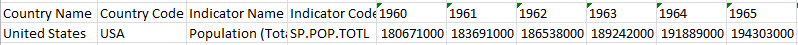
Example 2: https://api.worldbank.org/v2/country/usa/indicator/sp.pop.totl/?downloadformat=excel&dataformat=list
Response 2:
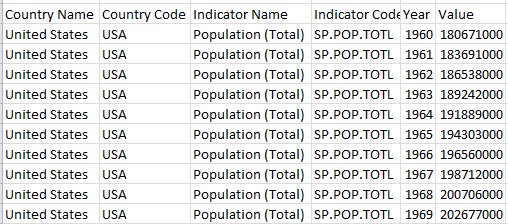
New Metadata API
- Metadata is now available via a Metadata API

